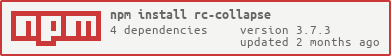README
rc-collapse
rc-collapse ui component for react
Development
npm install
npm start
Example
http://localhost:8000/examples/
online example: http://react-component.github.io/collapse/
Features
- support ie8,ie8+,chrome,firefox,safari
Install
Usage
var Collapse = require('rc-collapse');
var Panel = Collapse.Panel;
var React = require('react');
var ReactDOM = require('react-dom');
require('rc-collapse/assets/index.css');
var collapse = (
<Collapse accordion={true}>
<Panel header="hello" headerClass="my-header-class">this is panel content</Panel>
<Panel header="title2">this is panel content2 or other</Panel>
</Collapse>
);
ReactDOM.render(collapse, container);
API
Collapse
props:
| name | type | default | description |
|---|---|---|---|
| activeKey | String|Array |
The first panel key | current active Panel key |
| className | String or object | custom className to apply | |
| defaultActiveKey | String|Array |
null | default active key |
| destroyInactivePanel | Boolean | false | If destroy the panel which not active, default false. |
| accordion | Boolean | false | accordion mode, default is null, is collapse mode |
| onChange | Function(key) | noop | called when collapse Panel is changed |
| expandIcon | (props: PanelProps) => ReactNode | specific the custom expand icon. | |
| collapsible | 'header' | 'disabled' | - | specify whether the panel of children is collapsible or the area of collapsible. |
If accordion is null or false, every panel can open. Opening another panel will not close any of the other panels.
activeKey should be an string, if passing an array (the first item in the array will be used).
If accordion is true, only one panel can be open. Opening another panel will cause the previously opened panel to close.
activeKey should be an string, if passing an array (the first item in the array will be used).
Collapse.Panel
props
| name | type | default | description |
|---|---|---|---|
| header | String or node | header content of Panel | |
| headerClass | String | ' ' | custom className to apply to header |
| showArrow | boolean | true | show arrow beside header |
| className | String or object | custom className to apply | |
| style | object | custom style | |
| openMotion | object | set the animation of open behavior, [more](https://github.com/react-component/motion). Different with v2, closed pane use a `rc-collapse-content-hidden` class to set `display: none` for hidden. | |
| forceRender | boolean | false | forced render of content in panel, not lazy render after clicking on header |
| extra | String | ReactNode | Content to render in the right of the panel header | |
| collapsible | 'header' | 'disabled' | - | specify whether the panel be collapsible or the area of collapsible. |
disabledis removed since 3.0.0, please usecollapsible=disabledreplace it.
key
If key is not provided, the panel's index will be used instead.
Test Case
npm test
npm run chrome-test
Coverage
npm run coverage
open coverage/ dir
License
rc-collapse is released under the MIT license.